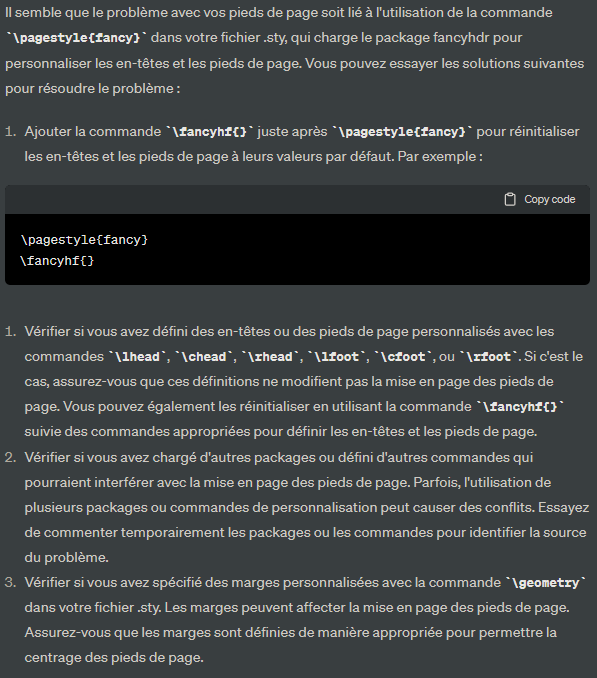NicolasGNiveau 1
NicolasGNiveau 1
Bonjour à tous,
J'ai un petit souci dans mes documents. J'ai fait un fichier .sty (fichier joint) afin d'avoir énoncé et correction que je peux "cacher" au besoin.
Depuis que j'ai fait ce fichier, mes pieds de page ont un souci : ils ne sont plus centrés alors qu'ils l'étaient avant lorsque je mettais tous mes packages, newcommand, etc.
J'ai cherché des solutions sur internet, mais je n'ai rien trouvé de concluant et je ne comprends pas le souci... Auriez-vous une idée pour résoudre ce problème ?
Mon fichier .sty :
\RequirePackage[T1]{fontenc}
\RequirePackage[utf8]{inputenc}
\RequirePackage[french]{babel}
\RequirePackage{fancybox}
\RequirePackage{booktabs}
\RequirePackage{amssymb}
\RequirePackage{ mathrsfs }
\RequirePackage{sectsty}
\RequirePackage{stmaryrd}
\RequirePackage{amsmath}
\RequirePackage{amsthm}
\RequirePackage{acro}
\RequirePackage{ eurosym}
\RequirePackage{stmaryrd}
\RequirePackage{pstricks-add}
\RequirePackage{pstricks, pst-plot}
\RequirePackage{pstricks-add, pst-all}
\RequirePackage{pstricks-add}
\RequirePackage{pst-eucl, auto-pst-pdf}
\RequirePackage{etex}
\RequirePackage{pst-eucl}
\RequirePackage{comment}
\RequirePackage{gensymb}
\RequirePackage{lipsum}
\RequirePackage{pgfplots}
\RequirePackage{lscape}
\RequirePackage{makeidx}
\RequirePackage{tikz}
\RequirePackage{tkz-tab}
\usetikzlibrary{decorations.pathreplacing,shapes, backgrounds, patterns, arrows,positioning,automata,shadows,fit,shapes,trees}
\RequirePackage{tikz-qtree,tikz-qtree-compat}
\RequirePackage{graphicx}
\RequirePackage{amsfonts}
\RequirePackage{wrapfig}
\RequirePackage{enumitem}
\RequirePackage{pict2e}
\RequirePackage{graphicx}
\RequirePackage{tabularx}
\RequirePackage{multicol}
\RequirePackage{array,cellspace}
\RequirePackage{systeme}
\RequirePackage{tikz}
\usetikzlibrary{shapes}
\RequirePackage{geometry}
\RequirePackage{fullpage}
\RequirePackage{eso-pic}
\RequirePackage{ hyperref}
\RequirePackage{biblatex}
\RequirePackage{xcolor}
\frenchbsetup{StandardLists=true}
\RequirePackage{mdframed}
\RequirePackage{lipsum}
\RequirePackage[most]{tcolorbox}
\RequirePackage{fancyhdr}
\RequirePackage{lastpage}
\pagestyle{fancy}
\newcommand{\HRule}{\rule{\linewidth}{0.5mm}}
\newcommand{\blap}[1]{\vbox to 0pt{#1\vss}}
%%----------------------------------------------
%Commande de raccourcis pour les ensembles
%%------------------------------------------------------
\newcommand{\R}{\mathbb{R}}
\newcommand{\C}{\mathbb{C}}
\newcommand{\Z}{\mathbb{Z}}
\newcommand{\N}{\mathbb{N}}
\newcommand{\Q}{\mathbb{Q}}
\newcommand{\K}{\mathbb{K}}
\newcommand{\Mn}{\mathcal{M}_n}
\newcommand{\Dn}{\mathcal{D}_n}
\newcommand{\Sn}{\mathcal{S}_n}
\newcommand{\An}{\mathcal{A}_n}
\newcommand{\D}{\mathscr{D}}
\newcommand{\dz}{\, \mathrm{d}z}
\newcommand{\du}{\, \mathrm{d}u}
\newcommand{\ds}{\, \mathrm{d}s}
\newcommand{\dx}{\, \mathrm{d}x}
\newcommand{\dt}{\, \mathrm{d}t}
\newcommand{\dzeta}{\, \mathrm{d}\zeta}
\newcommand{\dtheta}{\, \mathrm{d}\theta}
\renewcommand{\Re}{\operatorname{Re}}
\renewcommand{\Im}{\operatorname{Im}}
%%----------------------------------------------
%Commande pour les vecteurs et systeme
%%------------------------------------------------------
\renewcommand{\vec}[1]{\overrightarrow{#1}}
\newcommand{\cvec}[2]{\begin{pmatrix}
{#1} \\ {#2}
\end{pmatrix}}
\newcommand{\syst}[2]{\left \{\begin{array}{l} {#1}\\ \vspace{0.3mm} {#2} \end{array} \right.}
%%--------------------------------------------------------
% Définition classique d'une fonction
%%--------------------------------------------------------
\newcommand{\fonc}[5]{ \begin{array}{ccccc}
{#1} & : & {#2} & \to & {#3} \\
& & {#4} & \mapsto & {#5} \\
\end{array}}
%%-------------------------------------------------------------------
% Commande définition, théorème,...
%%---------------------------------------------------------
\theoremstyle{definition}
\newtheorem{exo}{Exercice}
\newtcbtheorem[auto counter]{de*}{Définition}{
lower separated=false,
colback=white!80!blue,
colframe=blue, fonttitle=\bfseries,
colbacktitle=white!50!blue,
coltitle=black,
enhanced,
boxed title style={colframe=black},
attach boxed title to top left={xshift=0.5cm,yshift=-2mm},
}{def}
\newtcbtheorem[auto counter]{prop*}{Proposition}{%
lower separated=false,
colback=white!70!pink,
colframe=red, fonttitle=\bfseries,
colbacktitle=white!50!red,
coltitle=black,
enhanced,
boxed title style={colframe=black},
attach boxed title to top left={xshift=0.5cm,yshift=-2mm},
}{prop}
\newtcbtheorem[no counter]{demo}{Démonstration}{%
lower separated=false,
colback=white!80!green,
colframe=green, fonttitle=\bfseries,
colbacktitle=white!50!green,
coltitle=black,
enhanced,
boxed title style={colframe=black},
attach boxed title to top left={xshift=0.5cm,yshift=-2mm},
}{demo}
\newtcbtheorem[auto counter]{theo*}{Théorème}{%
lower separated=false,
colback=white!70!pink,
colframe=red, fonttitle=\bfseries,
colbacktitle=white!50!red,
coltitle=black,
enhanced,
boxed title style={colframe=black},
attach boxed title to top left={xshift=0.5cm,yshift=-2mm},
}{theo}
\newtcbtheorem[auto counter]{methode}{Méthode}{%
lower separated=false,
colback=white!80!gray,
colframe=white!20!black,fonttitle=\bfseries,
colbacktitle=white!30!gray,
coltitle=black,
enhanced,
attach boxed title to top left={xshift=0.5cm,
yshift=-2mm},
}{met}
\newtcolorbox{Titre}[2][]{
lower separated=false,
colback=white!60!gray,
colframe=white!20!black,fonttitle=\bfseries,
colbacktitle=white!30!gray,
coltitle=black,
enhanced,
attach boxed title to top left={xshift=0.5cm,
yshift=-2mm},
title=#2,#1}
\newcommand{\rem}{{\textbf{Remarque :~}}}
\newcommand{\ex}{{\textbf{Exemple :~ }}}
%%----------------------------------------------------------
% Commandes relatives au sommaire
%%----------------------------------------------------------
\newcommand{\sommaire}[1]{\phantomsection\addcontentsline{toc}{subsubsection}{#1}}
\newcommand{\som}[1]{\phantomsection\addcontentsline{toc}{subsubsection}{#1}}
\renewcommand{\thesection}{\Roman{section})}
\renewcommand{\thesubsection}{\arabic{subsection})}
\renewcommand{\thesubsubsection}{\Alph{subsubsection}}
\sectionfont{\color{red}}
\subsectionfont{\color{green}}
\subsubsectionfont{\color{blue}}
\renewcommand\footrulewidth{1pt}
\renewcommand\headrulewidth{0pt}
\fancyfoot[C]{\textbf{Page \thepage/\pageref{LastPage}}}
\fancyfoot[R]{$2^{nde} 1$ Lycée Agora 2022-2023}
\fancyfoot[L]{Date}
\fancyhead[C]{~}
\fancyhead[R]{~}
\fancyhead[L]{~}
\geometry{top=1cm, bottom =2cm, left=1cm, right=1cm}
\newcommand{\titre}[1]{
\begin{center}
\Large{\textbf{#1}}
\end{center}}
%%------------------------------------------------------------------
% Page début de base
%%-------------------------------------------------------
--------------------------------------
Pour mon code .tex : Tout fonctionne comme je veux, mis à part le pied de page..
\documentclass[a4paper, 12pt]{article}
\usepackage[most]{tcolorbox}
\tcbuselibrary{skins,magazine}
\usepackage{ACours}
\begin{document}
\begin{Titre}{}
\begin{center}
{\Huge\textbf{Document de base}}
\end{center}
\end{Titre}
\end{document}
J'ai un petit souci dans mes documents. J'ai fait un fichier .sty (fichier joint) afin d'avoir énoncé et correction que je peux "cacher" au besoin.
Depuis que j'ai fait ce fichier, mes pieds de page ont un souci : ils ne sont plus centrés alors qu'ils l'étaient avant lorsque je mettais tous mes packages, newcommand, etc.
J'ai cherché des solutions sur internet, mais je n'ai rien trouvé de concluant et je ne comprends pas le souci... Auriez-vous une idée pour résoudre ce problème ?
Mon fichier .sty :
\RequirePackage[T1]{fontenc}
\RequirePackage[utf8]{inputenc}
\RequirePackage[french]{babel}
\RequirePackage{fancybox}
\RequirePackage{booktabs}
\RequirePackage{amssymb}
\RequirePackage{ mathrsfs }
\RequirePackage{sectsty}
\RequirePackage{stmaryrd}
\RequirePackage{amsmath}
\RequirePackage{amsthm}
\RequirePackage{acro}
\RequirePackage{ eurosym}
\RequirePackage{stmaryrd}
\RequirePackage{pstricks-add}
\RequirePackage{pstricks, pst-plot}
\RequirePackage{pstricks-add, pst-all}
\RequirePackage{pstricks-add}
\RequirePackage{pst-eucl, auto-pst-pdf}
\RequirePackage{etex}
\RequirePackage{pst-eucl}
\RequirePackage{comment}
\RequirePackage{gensymb}
\RequirePackage{lipsum}
\RequirePackage{pgfplots}
\RequirePackage{lscape}
\RequirePackage{makeidx}
\RequirePackage{tikz}
\RequirePackage{tkz-tab}
\usetikzlibrary{decorations.pathreplacing,shapes, backgrounds, patterns, arrows,positioning,automata,shadows,fit,shapes,trees}
\RequirePackage{tikz-qtree,tikz-qtree-compat}
\RequirePackage{graphicx}
\RequirePackage{amsfonts}
\RequirePackage{wrapfig}
\RequirePackage{enumitem}
\RequirePackage{pict2e}
\RequirePackage{graphicx}
\RequirePackage{tabularx}
\RequirePackage{multicol}
\RequirePackage{array,cellspace}
\RequirePackage{systeme}
\RequirePackage{tikz}
\usetikzlibrary{shapes}
\RequirePackage{geometry}
\RequirePackage{fullpage}
\RequirePackage{eso-pic}
\RequirePackage{ hyperref}
\RequirePackage{biblatex}
\RequirePackage{xcolor}
\frenchbsetup{StandardLists=true}
\RequirePackage{mdframed}
\RequirePackage{lipsum}
\RequirePackage[most]{tcolorbox}
\RequirePackage{fancyhdr}
\RequirePackage{lastpage}
\pagestyle{fancy}
\newcommand{\HRule}{\rule{\linewidth}{0.5mm}}
\newcommand{\blap}[1]{\vbox to 0pt{#1\vss}}
%%----------------------------------------------
%Commande de raccourcis pour les ensembles
%%------------------------------------------------------
\newcommand{\R}{\mathbb{R}}
\newcommand{\C}{\mathbb{C}}
\newcommand{\Z}{\mathbb{Z}}
\newcommand{\N}{\mathbb{N}}
\newcommand{\Q}{\mathbb{Q}}
\newcommand{\K}{\mathbb{K}}
\newcommand{\Mn}{\mathcal{M}_n}
\newcommand{\Dn}{\mathcal{D}_n}
\newcommand{\Sn}{\mathcal{S}_n}
\newcommand{\An}{\mathcal{A}_n}
\newcommand{\D}{\mathscr{D}}
\newcommand{\dz}{\, \mathrm{d}z}
\newcommand{\du}{\, \mathrm{d}u}
\newcommand{\ds}{\, \mathrm{d}s}
\newcommand{\dx}{\, \mathrm{d}x}
\newcommand{\dt}{\, \mathrm{d}t}
\newcommand{\dzeta}{\, \mathrm{d}\zeta}
\newcommand{\dtheta}{\, \mathrm{d}\theta}
\renewcommand{\Re}{\operatorname{Re}}
\renewcommand{\Im}{\operatorname{Im}}
%%----------------------------------------------
%Commande pour les vecteurs et systeme
%%------------------------------------------------------
\renewcommand{\vec}[1]{\overrightarrow{#1}}
\newcommand{\cvec}[2]{\begin{pmatrix}
{#1} \\ {#2}
\end{pmatrix}}
\newcommand{\syst}[2]{\left \{\begin{array}{l} {#1}\\ \vspace{0.3mm} {#2} \end{array} \right.}
%%--------------------------------------------------------
% Définition classique d'une fonction
%%--------------------------------------------------------
\newcommand{\fonc}[5]{ \begin{array}{ccccc}
{#1} & : & {#2} & \to & {#3} \\
& & {#4} & \mapsto & {#5} \\
\end{array}}
%%-------------------------------------------------------------------
% Commande définition, théorème,...
%%---------------------------------------------------------
\theoremstyle{definition}
\newtheorem{exo}{Exercice}
\newtcbtheorem[auto counter]{de*}{Définition}{
lower separated=false,
colback=white!80!blue,
colframe=blue, fonttitle=\bfseries,
colbacktitle=white!50!blue,
coltitle=black,
enhanced,
boxed title style={colframe=black},
attach boxed title to top left={xshift=0.5cm,yshift=-2mm},
}{def}
\newtcbtheorem[auto counter]{prop*}{Proposition}{%
lower separated=false,
colback=white!70!pink,
colframe=red, fonttitle=\bfseries,
colbacktitle=white!50!red,
coltitle=black,
enhanced,
boxed title style={colframe=black},
attach boxed title to top left={xshift=0.5cm,yshift=-2mm},
}{prop}
\newtcbtheorem[no counter]{demo}{Démonstration}{%
lower separated=false,
colback=white!80!green,
colframe=green, fonttitle=\bfseries,
colbacktitle=white!50!green,
coltitle=black,
enhanced,
boxed title style={colframe=black},
attach boxed title to top left={xshift=0.5cm,yshift=-2mm},
}{demo}
\newtcbtheorem[auto counter]{theo*}{Théorème}{%
lower separated=false,
colback=white!70!pink,
colframe=red, fonttitle=\bfseries,
colbacktitle=white!50!red,
coltitle=black,
enhanced,
boxed title style={colframe=black},
attach boxed title to top left={xshift=0.5cm,yshift=-2mm},
}{theo}
\newtcbtheorem[auto counter]{methode}{Méthode}{%
lower separated=false,
colback=white!80!gray,
colframe=white!20!black,fonttitle=\bfseries,
colbacktitle=white!30!gray,
coltitle=black,
enhanced,
attach boxed title to top left={xshift=0.5cm,
yshift=-2mm},
}{met}
\newtcolorbox{Titre}[2][]{
lower separated=false,
colback=white!60!gray,
colframe=white!20!black,fonttitle=\bfseries,
colbacktitle=white!30!gray,
coltitle=black,
enhanced,
attach boxed title to top left={xshift=0.5cm,
yshift=-2mm},
title=#2,#1}
\newcommand{\rem}{{\textbf{Remarque :~}}}
\newcommand{\ex}{{\textbf{Exemple :~ }}}
%%----------------------------------------------------------
% Commandes relatives au sommaire
%%----------------------------------------------------------
\newcommand{\sommaire}[1]{\phantomsection\addcontentsline{toc}{subsubsection}{#1}}
\newcommand{\som}[1]{\phantomsection\addcontentsline{toc}{subsubsection}{#1}}
\renewcommand{\thesection}{\Roman{section})}
\renewcommand{\thesubsection}{\arabic{subsection})}
\renewcommand{\thesubsubsection}{\Alph{subsubsection}}
\sectionfont{\color{red}}
\subsectionfont{\color{green}}
\subsubsectionfont{\color{blue}}
\renewcommand\footrulewidth{1pt}
\renewcommand\headrulewidth{0pt}
\fancyfoot[C]{\textbf{Page \thepage/\pageref{LastPage}}}
\fancyfoot[R]{$2^{nde} 1$ Lycée Agora 2022-2023}
\fancyfoot[L]{Date}
\fancyhead[C]{~}
\fancyhead[R]{~}
\fancyhead[L]{~}
\geometry{top=1cm, bottom =2cm, left=1cm, right=1cm}
\newcommand{\titre}[1]{
\begin{center}
\Large{\textbf{#1}}
\end{center}}
%%------------------------------------------------------------------
% Page début de base
%%-------------------------------------------------------
--------------------------------------
Pour mon code .tex : Tout fonctionne comme je veux, mis à part le pied de page..
\documentclass[a4paper, 12pt]{article}
\usepackage[most]{tcolorbox}
\tcbuselibrary{skins,magazine}
\usepackage{ACours}
\begin{document}
\begin{Titre}{}
\begin{center}
{\Huge\textbf{Document de base}}
\end{center}
\end{Titre}
\end{document}
 denis_neoprofsNiveau 5
denis_neoprofsNiveau 5
Bonjour,
le problème vient de la commande \geometry qui est placée après \pagestyle. En les inversant, ça devrait fonctionner.
le problème vient de la commande \geometry qui est placée après \pagestyle. En les inversant, ça devrait fonctionner.
 nonorenoNiveau 9
nonorenoNiveau 9
 NicolasGNiveau 1
NicolasGNiveau 1
Merci beaucoup, c'était en effet un conflit entre geometry et pagestyle !
 Johnny33Niveau 1
Johnny33Niveau 1
 EolullNiveau 3
EolullNiveau 3
@Johnny33
GPT 3.5 utilise jusqu'à 4096 tokens (segments de mots) soit l'équivalent d'une dizaine de pages d'un livre.
Quant à GPT 4, c'est 32768 tokens, environ 60 pages.
Source.
GPT 3.5 utilise jusqu'à 4096 tokens (segments de mots) soit l'équivalent d'une dizaine de pages d'un livre.
Quant à GPT 4, c'est 32768 tokens, environ 60 pages.
Source.
 nonorenoNiveau 9
nonorenoNiveau 9
Oui, j'ai copié/collé le message avec la question.
Je ne doute pas GPT3.5 ait répondu à côté ; je ne connais pas le LaTex (j'ai juste un très vague souvenir d'Emacs)
GPT4 dispo via ces programmes Windows, Linux & Mac (sans passer par Bing, qui fournit GPT4) :
https://github.com/dice2o/BingGPT
- à quoi servent l'en-tête et le pied de page du RAEP?
- Á l'aide !qui a deja fait une sequence sur le pied de momie de gautier?
- Mutations INTER 2020
- [Langues] Correspondance - Mode d'emploi : Besoin d'aide !!! (du nouveau en page 3)
- Merci de m'avoir aidé à organiser le Panta Rhei Modern Art Tour! ;o) Les dates en page 2!
Permission de ce forum:
Vous ne pouvez pas répondre aux sujets dans ce forum